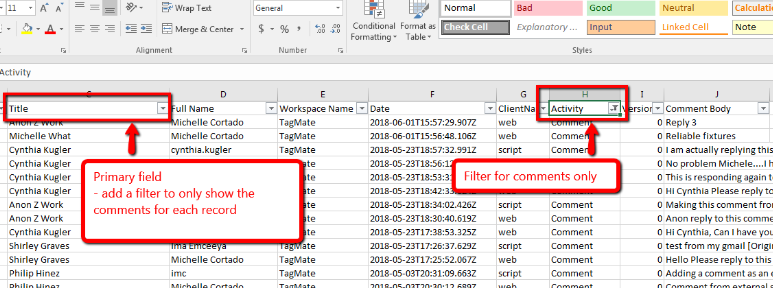Would you find it useful to export comments?
Based on customer feedback we have incorporated the ability to export comments from database records and files. You must have the Audit Log enabled in the workspace settings to export comments.
To export comments from individual files or records:
- Open the file or record and select the Audit Log
- Select export to CSV
- Within the export filter the Activity column to show only the comments
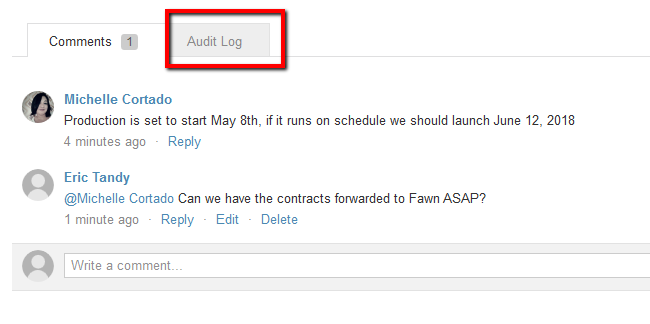
This is how these comments will appear in the export:

For more information on Data Files & Discussion Comments
Database comments
If you'd like to export all of the comments from a database you can export the database audit log and use filters to show the comments per record