Collaborative Spreadsheets have been updated. Use these quick steps to learn the new functionality.
If you open a Spreadsheet and DO NOT see the button to "Edit Online" please refresh the browser page
Preview Mode
All spreadsheets open to a Preview screen. While in Preview you will not be able to edit the document, only view it as a PDF preview
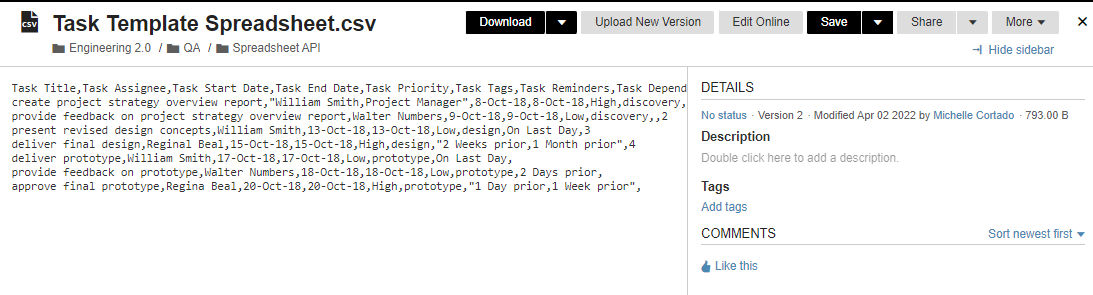
Edit Mode
To begin editing the spreadsheet:
- Select the Edit Online button
- See that the Edit Menu loads and you are able to make changes to your spreadsheet
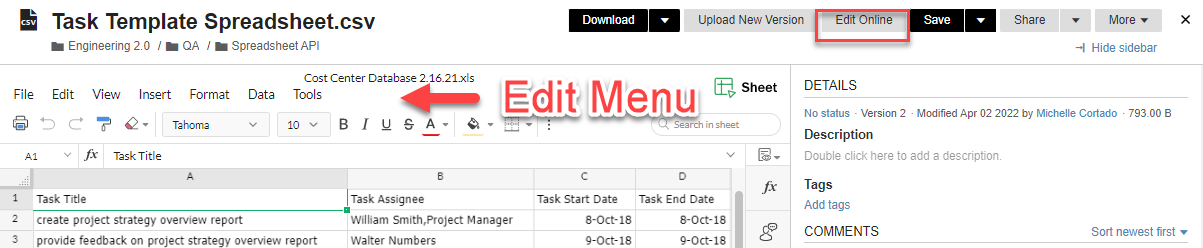
Save
It is a best practice to Save the spreadsheet before navigating away. If the sheet has edits that are unsaved, the system will prompt you to select Save before leaving the page.
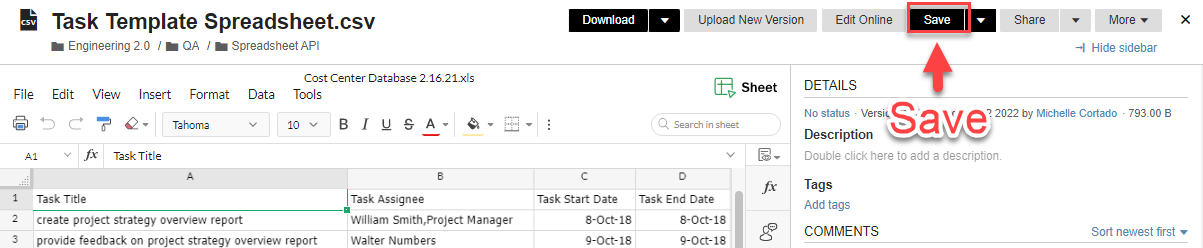
For additional information see Release notes & troubleshooting
If you have any questions please contact support@imeetcentral.com
