Workspace Admins have access to additional Workspace features compared to general Workspace members. Learn more about workspace permissions
A member who has Workspace Admin permissions can:
- Invite new members to the Workspace
- Access to the Settings tab
- Access to the Permissions tab under the People tab
- Access file and database workflows rules
- Customize the Home page
The Workspace Admin Permission does not give users the ability to:
- Create Workspaces
- Delete Workspaces
- Backup Workspaces
Enabling/disabling workspace admin permission
- Go to the People tab of a workspace
- Select Permissions
- Check the box under Workspace Admin for the specific member
- Click Update
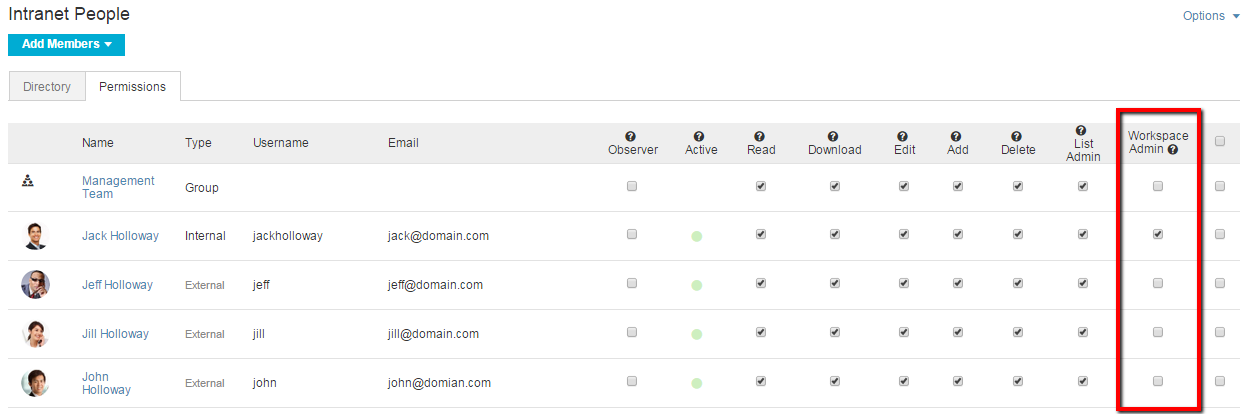
Also see: List Admin permission, Workspace General Settings
