Closing a Review
Closing a review is the way to clear out old reviews when you are done with them. Even if a review is closed, the decisions and comments are still visible from the file detail page.
To close an open review select the close option in the file preview window or select the close option from the Reviews Tab.
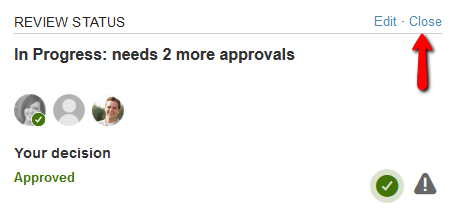
Closing the Review will result in the following changes:
- Review decisions are locked
- Links generated for Email Participants will expire – they will no longer have access to the file
- Unlock the file for other workspace members not part of the Review
- If In progress, review status will change to Incomplete
- After a Review is closed, you have the option to reopen it
Archive a Review
Archiving a Review removes it from all list views. It will no longer appear in the Reviews Tab or in My Review List. To view an archived Review navigate to the Reviews Tab and select the Options drop-down menu, there you will find the link to view Archived Reviews
- Only closed Reviews can be archived, select Close and Archive to complete this in one click
- Even if a review is archived, the decisions and comments are visible on the file detail page
-
Unarchiving a Review does not automatically reopen the Review
Also see Reviews - standard process and flow and Reviews roles and statuses
