This article explains the standard steps in the review process.
- Upload the file
- Create a review
- Add reviewers and CCs
- Make comments and annotations
- Make decisions
- Upload new versions
- Approve
- Close the review
- Archive the review
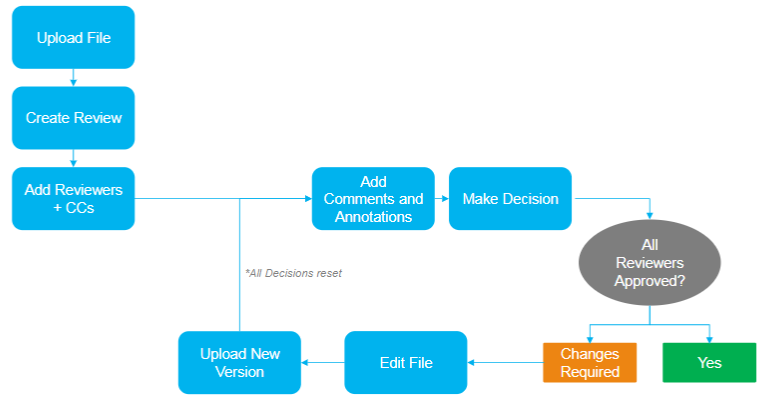
How to start a review?
From the file detail side panel, select More > Create Review
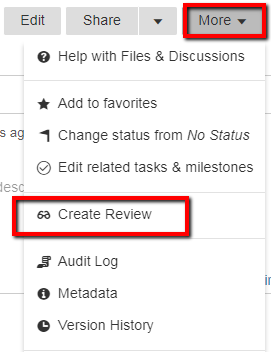
Next, you'll need to select a name, due date, and add reviewers.
The name of the Review can be different from the file name. Editing the file name later will not change the name of the Review.
Reviewers have the ability to add comments and annotations, make decisions, and upload new versions. For more information see Review roles and statuses
Tip: Only Reviews where you are an assignee will show up in your My Reviews List.
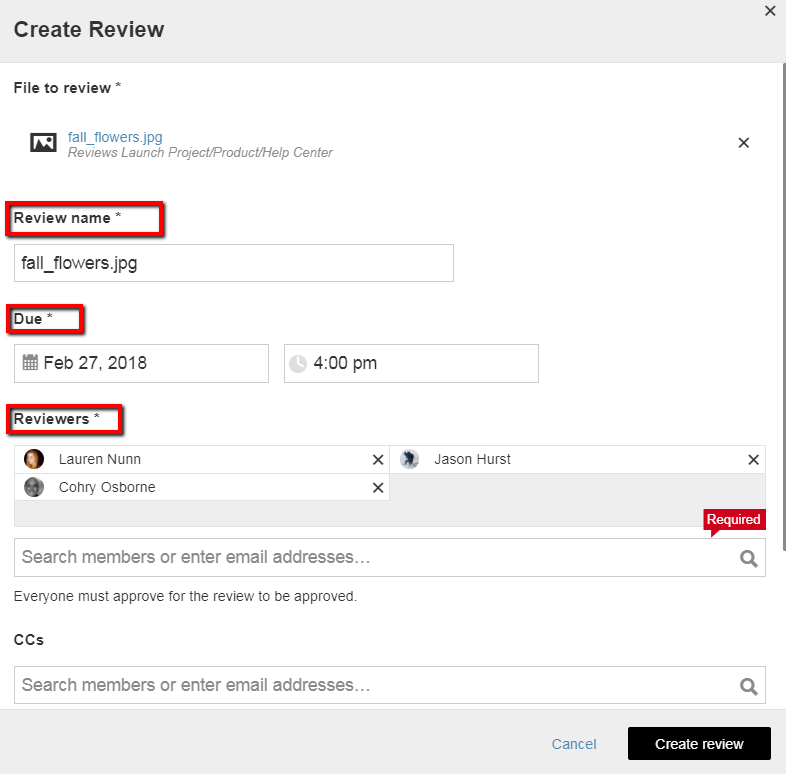
All of your open reviews will appear in your My Reviews List. All workspace members can view a list of Reviews in the workspace Reviews Tab
For more information see Close and archive a review, Review roles and statuses and Review email notifications
