Review Roles
- Can comment and annotate
- Requires a decision
- Subscribed to notifications
- Can download
- Can upload new version
- Reviews will appear in My Reviews List
You must add yourself as a reviewer to retain the ability to add members or edit the review details
CC Members
- Can comment and annotate
- Cannot make a decision
- Subscribed to notifications
- Can download
- Can upload a new version
- Reviews, where you are a CC, do not appear in My Reviews List
Other Workspace Members
- Cannot add comments
- Can view all comments
- Can view files in a Review
- Can download
- Cannot upload new versions of the file
- Can access the Reviews tab
Email Participants
You do not have to be a member of iMeet Central to be included on a Review. Simply add an outside email address as a reviewer. Be sure that Public File Sharing is enabled in the workspace settings so that the outside user can access the file. Learn more about the Email Participant option.
Review Decisions
Reviewers will find the option to make decisions in the sidebar. Make your decision by selecting the icons. Once a decision is made the icon is displayed on the member's image. You can change your decision at any time.
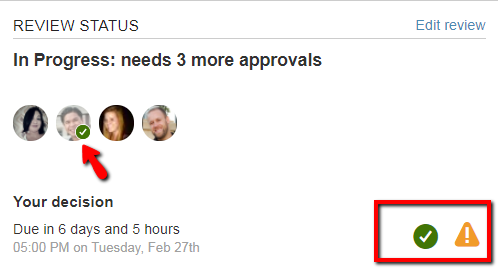
Your decision options are Approved or Changes Required.

Review Status
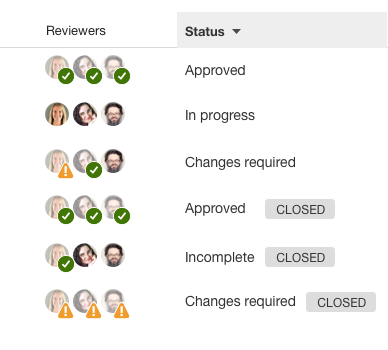
* Reviews are marked as Incomplete if the Review is closed before all of the decisions are made
For more information see Review - standard process and flow , My Reviews list, Reviews tab , and
