This is a big one. Our team has released the ability to bulk edit database fields.
You may find that you need to edit multiple records to the same value in your database records. Our new Bulk edit feature allows you to select multiple records and assign the same value to each field.
Within the database view select the check box next to each record, then select edit. You have the option to edit any of the fields in the current database view.
In the example below I have chosen 3 records where I'd like to change the account manager.
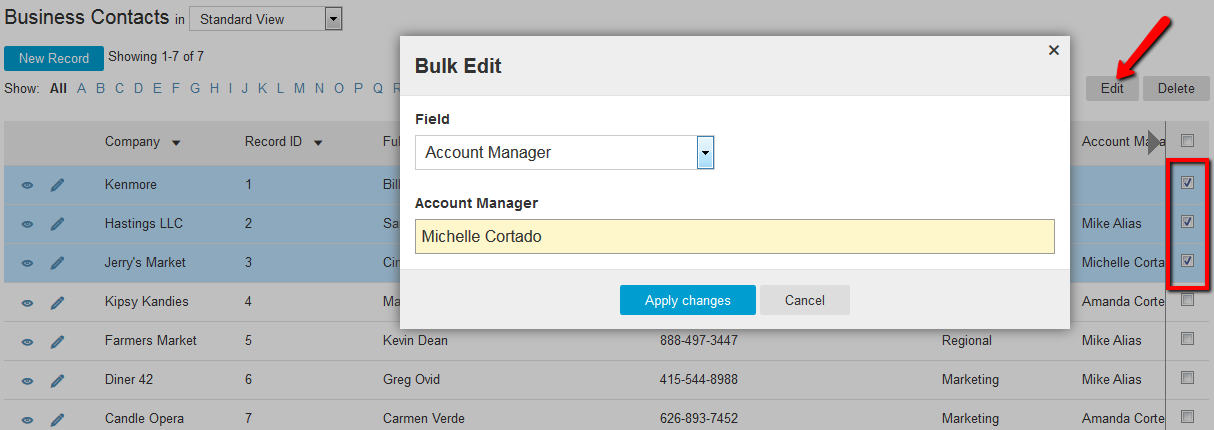
Bulk edit triggering workflow
Once the records are changed, an Undo button appears. This is the opportunity to undo the changes that you've just made before any workflow rules are triggered. There is a 10 second delay between when the records are updated and when workflow is triggered. If you select Undo, workflow will not be triggered and the fields will revert back to the previous values.
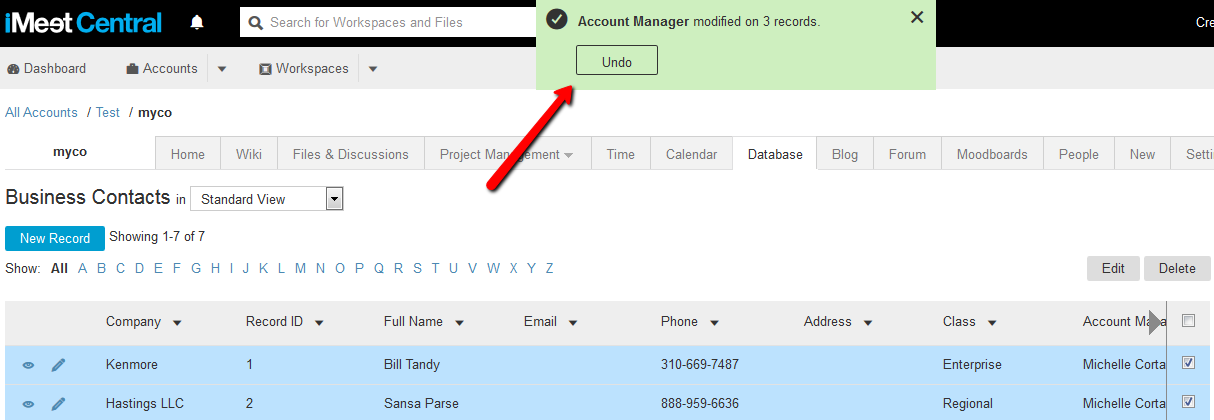
We hope you are just as excited about bulk database edits as we are. Be on the lookout for more changes in the future. Learn more
