Can browser plugins and extensions affect my connection to iMeet Central?
If you are encountering speed, upload, download, or various interface problem with iMeet Central it could be caused by a plugin, add-on, or extension that you have installed in your browser. To see if this is the case you can try disabling all plugins, add-ons, or extensions within your browser. Here are steps for various browsers:
Microsoft Internet Explorer 11 and Later:
- Follow the steps in this help article: Why Do I See "Error on Page" in Internet Explorer?
Mozilla Firefox:
- Click the menu button
 and choose . The Add-ons Manager tab will open.
and choose . The Add-ons Manager tab will open. - In the Add-ons Manager tab, select the panel.
- Select the plugin you wish to disable.
- Select in its drop-down menu.
- To re-enable the plugin, find it in the list of Plugins and select in its drop-down menu.
Google Chrome:
- Click the menu icon "≡" at the top right of the browser window, choose More tools and choose Extensions to open the Extensions
- Uncheck Enabled to disable an extension or lick the trash can icon next to the extension you want to delete.
- Enter chrome://plugins in Chrome's address bar to view plugins installed for your browser.
- Click the Disable link under the plugin you want to disable.
- Test Trimble Connect with this add-on disabled.
- Repeat steps 4 and 5 for every add-on until you find the one the issue in Trimble Connect. Leave that one disabled and enable the rest. When you’re finished, click Close.
Safari:
- Open the Safari app on the Mac if you have not done so already
- Pull down the “Safari” menu and choose “Preferences”
- Go to the “Security” tab
- Uncheck the box next to “Internet plug-ins” so that ‘Allow Plug-ins’ is unchecked and turned off
- Exit Preferences and use Safari as usual
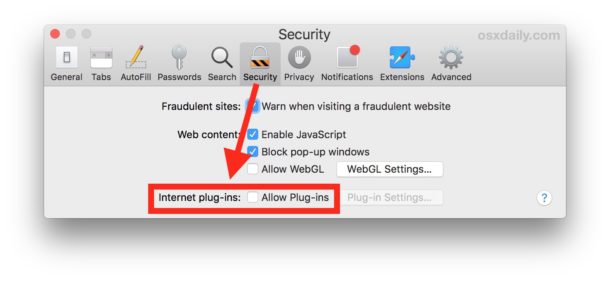
For best results, you’ll likely want to quit and relaunch Safari.

 Add-ons
Add-ons