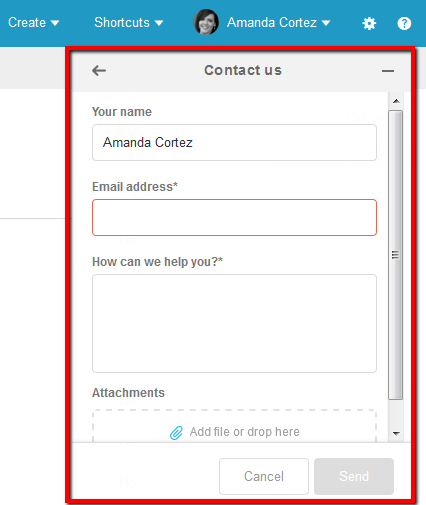In-App Help Button
We've added the ability to search the Help Center without leaving your workspace. Log in to iMeet Central and find the new Help button at the top right in the navigation bar.
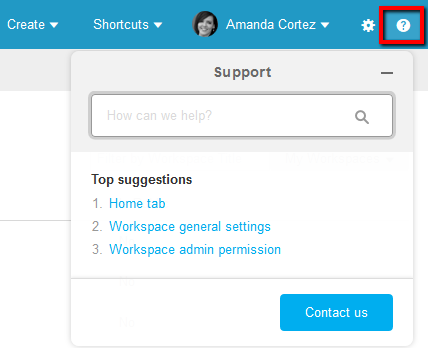
The Help button offers article suggestions based on the page you are currently on. You can also search the Help Center by keyword and view results within the Help Center Widget. To view the results full page simply select the icon within the widget to open a new window.
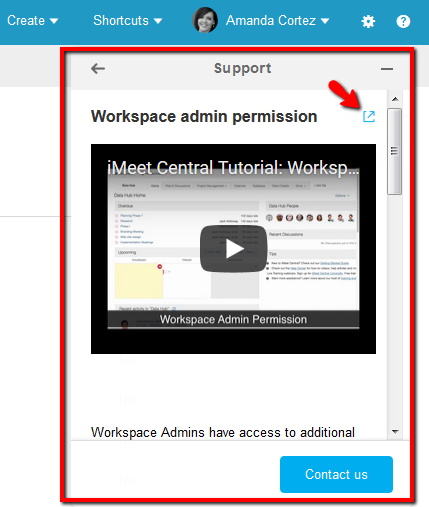
Contact Us
At the bottom of the widget, you'll find the option to Contact Us. Submitting this form opens a ticket with our Support team. Please be as detailed as you can when describing your issue or question. A Support member will follow-up with you via email.