You can create a custom navigation menu for company shortcuts. The shortcuts menu is available to all users. The new menu will look like this at the top right of the page
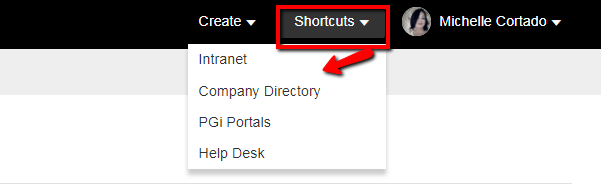
To create this new menu navigate to the company admin menu (gear icon in the top right) select Company Setup > Look & Feel > Custom Navigation
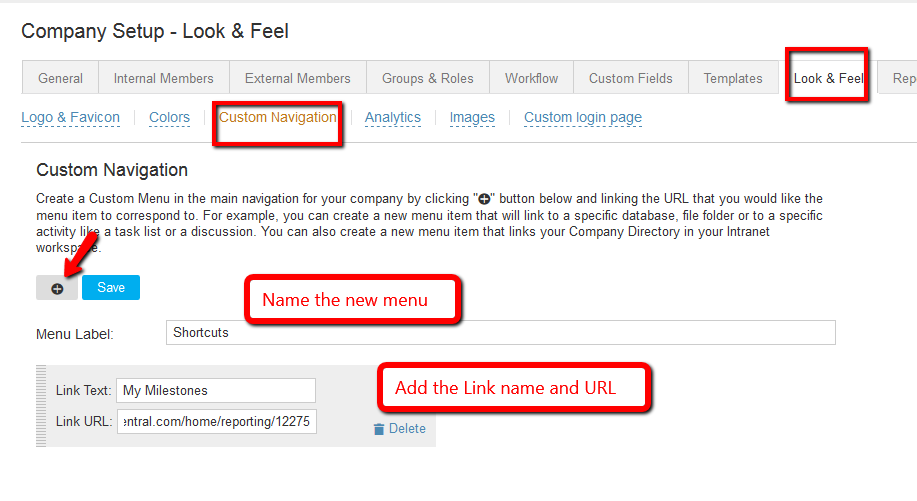
When choosing pages to add to your shortcuts menu, first make sure that all members have access to these pages. It is best to choose links to workspace where the "Company All Group" is included. If you include a link to a report, add all company members to the report through the share menu.
If a member tries to access a link they they do not have permission to, they will receive an unauthorized message
Read more about company setup > Look and Feel
