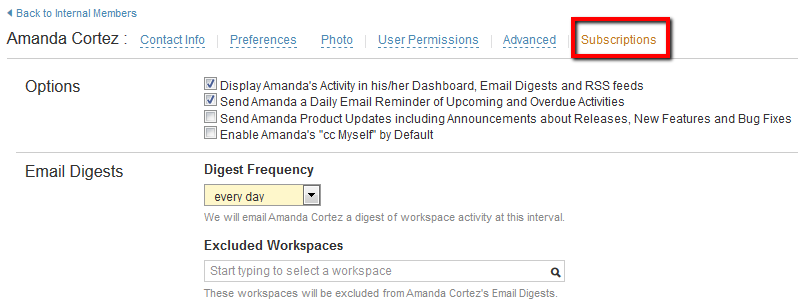Email & RSS Subscriptions help you stay updated on workspace activities. You can choose to get daily reminders of activities, how often you receive email digests and subscribe to workspace feeds. To edit your subscription settings, go to the user drop down menu (top right next to your name) and select Profile > Email & RSS Subscriptions.
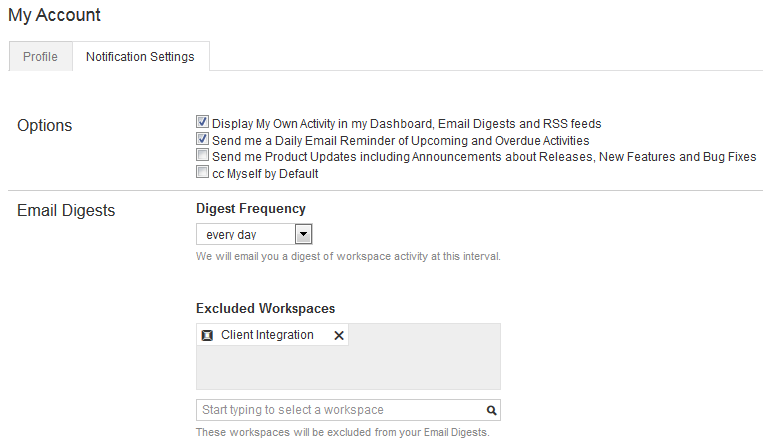
Display my own activity...
Check the check box for Display My Own Activity in my Dashboard, Email Digests and RSS feeds if you would like to have your own activity displayed in these areas. If you have this un-checked, none of the actions you performed within any workspace will be displayed in email digests and activity streams.
Send me a Daily Email Reminder...
Check the check box for Send me Daily Email Reminder of Upcoming and Overdue Activities if you would like to receive these daily reminders. The daily reminder email displays all overdue tasks and milestones, upcoming events and tasks in the next 2 days. This reminder email will only be sent if you have overdue tasks and milestones, or upcoming tasks and events in the next 2 days.

Email Digest Frequency
Email Digests are summaries of workspace activity that are sent to members via email. You can elect to receive no digests at all or adjust the frequency of the emails from every 2 hours to once a month. Monthly digests are sent on the last day of the month. Weekly digests are sent on Sundays. Default digest frequencies can be set in Workspace General Settings.
Excluded Workspaces
Enter the name of worspaces not to be displayed on your dashboard or email digests.
Editing members' digest subscriptions
Company administrators can edit company members' digest subscriptions by going to the company admin menu (gear icon in the top right) and select Company Setup > Internal Members > [click on the member] > Edit > Subscriptions. Here, you can change this member's digest frequency for any company workspace. Be sure to click Update when finished.