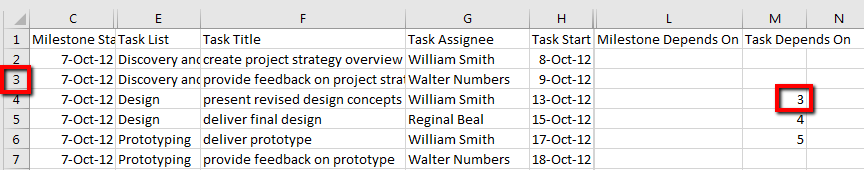You can import and export task lists and milestones to and from the Project Management tab of any workspace. This includes importing a project plan that has been exported from Microsoft Project or other project management software that supports CSV files.
Exporting projects to csv
To export all tasks, task lists, and milestones in the Project Management tab to CSV, navigate to Options > Export Entire Project to CSV. A link to download the CSV file will then be sent to your email address when the export is complete.

To export a specific milestone, navigate to the desired milestone click on More> Export to CSV. A link to download the CSV file will then be sent to your email address or downloaded directly when the export is complete.

To export a specific tasklist, navigate to the desired tasklist click on the edit menu (pencil icon) then select Export to CSV. A link to download the CSV file will then be sent to your email address or downloaded directly when the export is complete.
Importing projects from csv
To import tasks, task lists, and milestones to the Project Management tab from CSV, navigate to the Options link and select > Import from CSV. You will then be taken through the following import process.

- Upload the file you wish to import.
- Choose File - Only CSV and TXT files are supported. The first row of the file should contain the column headers. Note: Date fields should be in the North American format MM/DD/YY or MM/DD/YYYY.
- Delimiter - Specify whether a Comma or Tab separates the fields. Generally, commas are used in CSV files and tabs are used in TXT files.
- Quotes - Select double quote (") or single quote (') depending on which option is used in the title and description of your file. Note: If no quotes are used in the file, then leave the option set to double quotes (").
- Map the column header with the appropriate field. The only required header field is Task Title. Other optional fields include Task Assignee, Task Start Date, Task Due Date, Task Tags, Task Priority, Task List Title, Milestone Title, Milestone Assignee, Milestone Start Date, Milestone Due Date, and Milestone Description.

- Map the Milestone Title field to an existing milestone or create a new milestone. If there is no Milestone Title field to map, select None.
- Map the Task List Title field to an existing task list or create a new task list and select Import.

Importing Dependencies
The new project csv templates include task and milestone dependancy fields. This field relates to the row number in the csv file. For example, if the task in row 4 is dependant on the row 3 task then you would place 3 in the Task Depends On field