Project Status Reports provide a quick way of checking the progress of tasks and milestones in a workspace. These reports offer a convenient view of the current task completion rate for milestones and task Lists in a workspace. You can easily view all tasks lists and tasks that need to be completed for each milestone, as well as the percentage of total tasks completed for the milestone. Each task list is also listed with the percentage of tasks complete and the tasks appearing below. Note: To see the percent of tasks complete for a milestone, there must be at least one task list associated with it.
To get to Project Status Reports, go to the Project Management tab in a workspace and select Status Report. You may also open this report by selecting Options > Status Report from the task and milestone view.
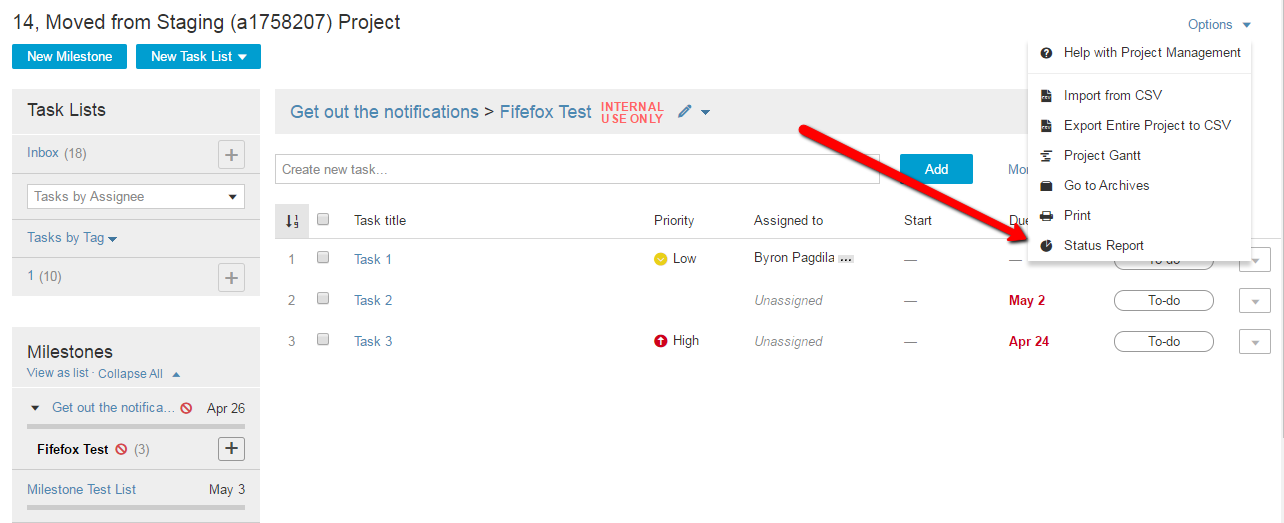
Below is an example of a Project Status Report:

