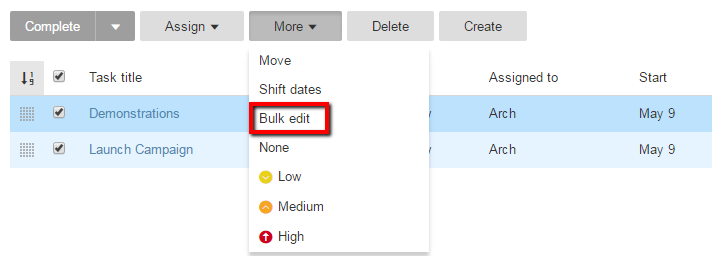Do you love to make project changes in bulk? Does your team use Milestones as projects? Then this is the release for you!
Based on user feedback, we have released the ability to view and manage your Milestones in a list view. Not only that, but now you can make bulk edits to custom fields across your Milestones and Tasks. Here are the highlights of the release:
- List view of all Milestones in the Workspace
- Ability to customize displayed columns, including custom Milestone Properties
- Click to edit Milestone fields; for example, Milestone name, Assignees, Due Date, and custom Milestone property fields
- Quick filter to search milestone titles across the displayed list
- Bulk actions on Milestone and Task fields; for example, shift dates, add assignees, change custom fields
List view of all Milestones in the Workspace: The new Milestone list allows you to quickly manage all Milestones within a single workspace.
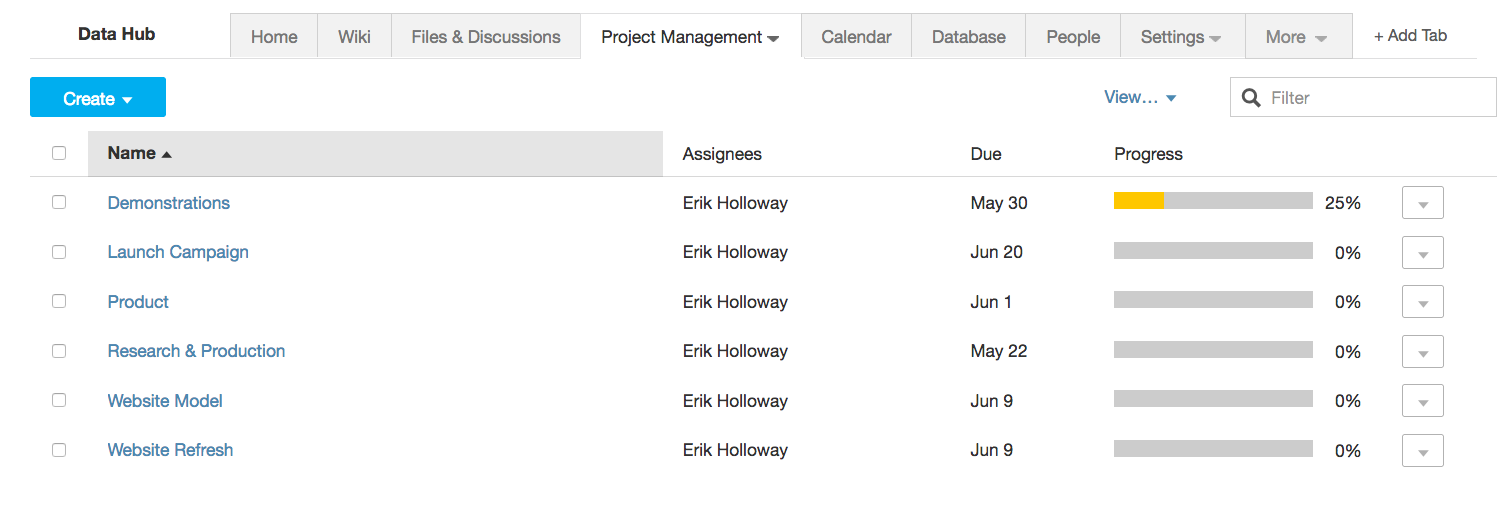
Bulk actions on Milestone and Task fields; for example, shift dates, add assignees, change custom fields: